Buying a new MacBook is very exciting, and especially the M1 MacBook is a generation apart from their older Intel counterparts.
You might be looking for the essential accessories all M1 MacBooks should have, so we have compiled this list of essential accessories all M1 MacBook users should have.
And even if you are having an Intel MacBook, some of these extensions might suit you as well, so stick around and read on.
A Laptop Stand for M1 MacBook


Laptops, even though they are portable, laptops are not aesthetically designed to give you the best pose when using.
A desktop computer usually have a monitor, which is usually kept parallel to the eye level. However, since laptops don’t have an adjustable monitor, users tend to crouch forward when using their laptops.
Prolong usage of your laptop like this can cause soft tissue injustices to your back, and it can lead to chronic back pains as well.
Therefore, it is always best to use a laptop stand when you are using your laptop at home, or on your office desk.
This small elevation of your laptop can have big difference, it can bring the monitor to your eye level, and you don’t have to crouch forward to see your laptop.
A laptop stand like this can also increase the ventilation to your laptop, and it can improve the cooling as well.
If you are someone who use your M1 MacBook on a constant basis, I highly recommend you getting a laptop stand.


Wireless (Bluetooth) Mouse


Yes, the MacBooks have a awesome touchpad when you compare with other laptop brands.
However, if you are working from home, or using your laptop in your office, you can improve your productivity by using a mouse, and leave the touchpad to be used when you are travelling, or using your laptop outside of your home or office.
The best solution is a wireless mouse, but remember not all wireless mouse are equal. You need to get a bluetooth wireless mouse, because the ones that are not based on bluetooth (the 2.4GHz mouse) comes with an adapter that you need to plug in to your USB port.
Since M1 MacBooks come with only two USB-C ports, it’s more productive to use a bluetooth mouse that will spare one of your USB-C ports.
I highly recommend you getting the Logitech bluetooth wireless mouse from Amazon.
USB-C Dongle


Just as I mentioned before, the M1 MacBook only has two USB-C ports. This means that you can’t plugin your USB-A USB thumb drive, or your SD card, or Ethernet cable without the use of a USB dongle.
A USB dongle is a device that expands the number of available peripheries, you will be able to attach USB A devices, ethernet cables, VGA, HDMI cables, and SD cards as well.
Some USB dongles also come with USB C port, that you can also use to charge your laptop as well.
Laptop Carrying Bag
Online some Windows laptops. MacBooks don’t come with a carrying bag. So you have to buy a laptop carrying bag from Apple’s official store (which can be quite expensive) or from a third party store.
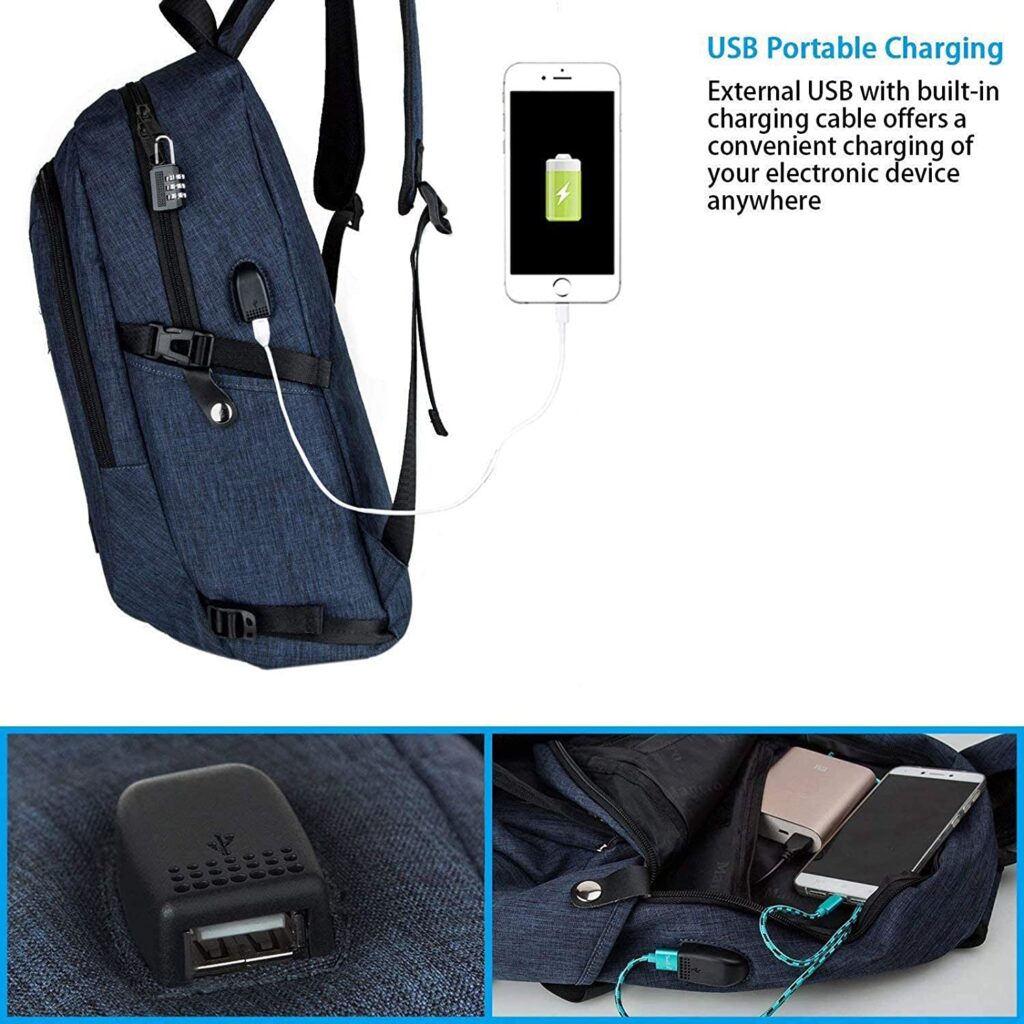
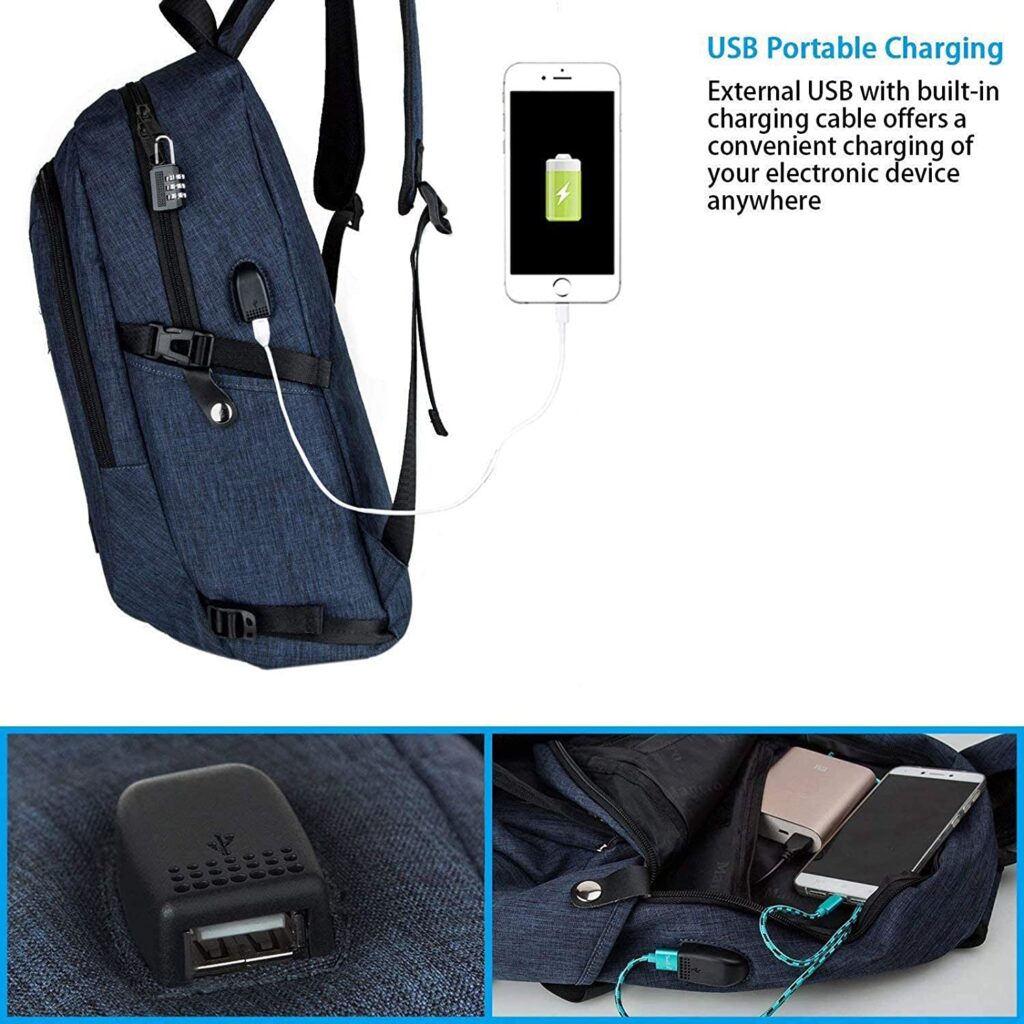
If you are someone who travels a lot, then a I highly recommend you getting a backpack with a USB charging port, so you can easily plug your iPhone or iPad for a quick charge. It is spacious and also you can fit your iPad and iPhone to this bag as well.
If you are someone like me, who is working from home and travel only between the home and office, a smaller compact laptop carrying bag is what you need.
Since the M1 MacBooks are energy efficient and has a good battery life, you can easily get thought the day with your M1 MacBook without the need to charge, so you don’t have to worry about carrying your laptop’s charger with you.


Laptop Cover


Usage of a laptop cover is somewhat debated, some people say that a cover is not necessary, while others say that using a laptop cover is a must to protect your laptop from scratches and dents.
Since a dent or a scratch can greatly reduce your laptop’s value by the time you resell it. Putting up a cover is always safe, but since I take good care of my items, I personally don’t use one.
But it’s always safer than sorry.





